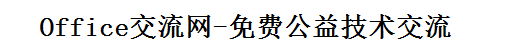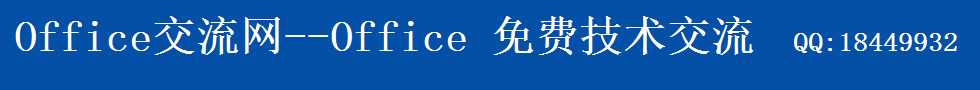如何用VC+ADO获取当前ACCESS数据库中的表的名称
主要代码如下:
void OpenSchemaX(TCHAR *TableName)
{
HRESULT hr = S_OK;
IADORecordBinding *picRs = NULL;
_RecordsetPtr pRstSchema("ADODB.Recordset");
_ConnectionPtr pConnection("ADODB.Connection" );
pConnection->ConnectionString = TableName;
pConnection->Provider = "Microsoft.Jet.OLEDB.4.0";
try
{
pConnection->Open(pConnection->ConnectionString, "", "", adModeUnknown);
pRstSchema->QueryInterface(
__uuidof(IADORecordBinding), (LPVOID*)&picRs);
pRstSchema = pConnection->OpenSchema(adSchemaTables);//枚举表的名称处理
while(!(pRstSchema->EndOfFile))
{
CString strTableType;
_bstr_t table_name = pRstSchema->Fields->
GetItem("TABLE_NAME")->Value;//获取表的名称
_bstr_t table_type = pRstSchema->Fields->
GetItem("TABLE_TYPE")->Value;//获取表的类型
strTableType.Format("%s",(LPCSTR) table_type);
if(!lstrcmp(strTableType,_T("TABLE")))
{
m_cbTeam.AddString((LPCSTR) table_name);//添加表的名称
}
pRstSchema->MoveNext();
}
// Clean up objects before exit.
pRstSchema->Close();
pConnection->Close();
}
catch (_com_error &e)
{
// Notify the user of errors if any.
// Pass a connection pointer accessed from the Connection.
PrintProviderError(pConnection);
PrintComError(e);
}
}
(责任编辑:admin)