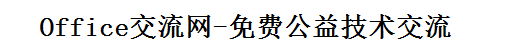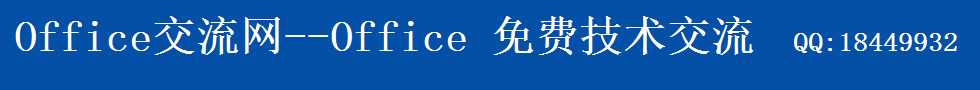《打印格式如何控制横打》
时间:2009-05-20 09:02 来源:accesssoft 作者:UMVSoft整… 阅读:次
打印格式如何控制横打
Private Sub com_rpt_hue_exist_qry_cust_Click()
On Error GoTo Err_com_rpt_hue_exist_qry_cust_Click
Dim stdocname As String
Dim prt As Printer
Set prt = Application.Printers(0)
prt.PaperSize = acPRPSA4
prt.Orientation = acPRORLandscape
stdocname = "hue_exist_mount_qry_cust"
DoCmd.OpenReport stdocname, acPreview
Reports(stdocname).Printer = prt
Exit_com_rpt_hue_exist_qry_cust_Click:
Exit Sub
Err_com_rpt_hue_exist_qry_cust_Click:
MsgBox Err.Description
Resume Exit_com_rpt_hue_exist_qry_cust_Click
End Sub
(责任编辑:admin)
顶一下
(0)
0%
踩一下
(1)
100%
相关内容
- ·关于 Partition 函数在分组查询中的应
- ·Access算术运算符的含义和说明表
- ·mid函数的另类用法
- ·access制作程序运行进度框
- ·Function与Sub的异同(函数调用)
- ·Access判断某个数值是否为某个数据类型
- ·select case后面语句块的值的四种格式
- ·vba条件语句的两种表示方法
- ·Access几种数据类型初始化的值
- ·Access vba null与""空字符串的区别
- ·access vba 数据类型表
- ·Access变量的命名规则
- ·Access中EXIT Sub与End Sub的区别
- ·Access vba中参数前关键字ByRef和ByVal
- ·Access列表框快速全选的技巧【最快】
- ·vba函数的数据类型强制转换
最新内容
推荐内容