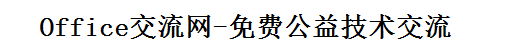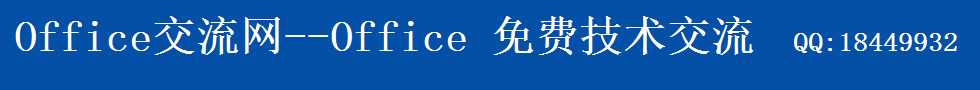[技巧分享]Access自动生成按日期递增的文件名
时间:2013-07-09 08:43 来源:Office中国 作者:tmtony 阅读:1163次
自动生成按日期递增的文件名
Function NextFileName()
Dim fileprefix As String*1
Dim tempNextFileName As String
Dim txtFilePath As String
Dim strYYYYMM as String*6
strYYYYMM = Format(Now(),"yyyymm")
txtFilePath = "c:\exported_data\"
fileprefix = "A"
Do While True
tempNextFileName = txtFilePath & fileprefix & _
strYYYYMM & ".txt"
If Dir(tempNextFileName) = "" Then
Exit Do
End If
fileprefix = Chr(Asc(fileprefix) + 1)
Loop
NextFileName = tempNextFileName
End Function
Function NextFileName()
Dim fileprefix As String*1
Dim tempNextFileName As String
Dim txtFilePath As String
Dim strYYYYMM as String*6
strYYYYMM = Format(Now(),"yyyymm")
txtFilePath = "c:\exported_data\"
fileprefix = "A"
Do While True
tempNextFileName = txtFilePath & fileprefix & _
strYYYYMM & ".txt"
If Dir(tempNextFileName) = "" Then
Exit Do
End If
fileprefix = Chr(Asc(fileprefix) + 1)
Loop
NextFileName = tempNextFileName
End Function
(责任编辑:admin)
顶一下
(2)
100.00%
踩一下
(0)
0.00%
相关内容
- ·关于 Partition 函数在分组查询中的应
- ·Access算术运算符的含义和说明表
- ·mid函数的另类用法
- ·access制作程序运行进度框
- ·Function与Sub的异同(函数调用)
- ·Access判断某个数值是否为某个数据类型
- ·select case后面语句块的值的四种格式
- ·vba条件语句的两种表示方法
- ·Access几种数据类型初始化的值
- ·Access vba null与""空字符串的区别
- ·access vba 数据类型表
- ·Access变量的命名规则
- ·Access中EXIT Sub与End Sub的区别
- ·Access vba中参数前关键字ByRef和ByVal
- ·Access列表框快速全选的技巧【最快】
- ·vba函数的数据类型强制转换
最新内容
推荐内容