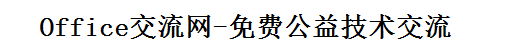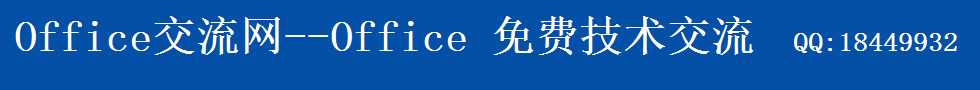Access在DataGrid中顯示DataCombo
在DataGrid中顯示DataCombo
DataGrid1_MouseDown
Dim col As MSDataGridLib.Column
Set col = DataGrid1.Columns(DataGrid1.col)
If col.Caption = "MS" And DataGrid1.CurrentCellVisible Then
DataCombo1.Left = DataGrid1.Left + col.Left + 2 * Screen.TwipsPerPixelX
DataCombo1.Top = DataGrid1.Top + DataGrid1.RowTop(DataGrid1.Row) + 2 * Screen.TwipsPerPixelX
DataCombo1.Width = col.Width - 2 * Screen.TwipsPerPixelX
DataCombo1.Text = col.Text
DataCombo1.Visible = True
DataCombo1.SetFocus
DataCombo1.ZOrder
Else
DataCombo1.Visible = False
End If
(责任编辑:admin)
- ·注册ActiveX控件的几种方法
- ·在Access2003或以上版本使用RichTX32.O
- ·快速注册DLL和OCX的方法【技巧】
- ·Access的Treeview在 MS10-036 更新后无
- ·在安全补丁Security Advisory 960715
- ·Access2010使用Treeview出现问题的解决
- ·Access中使用TreeView 树形控件 详细讲
- ·Access中treeview不能使用或提示没有版
- ·The Kill-Bit FAQ: Part 3 of 3
- ·The Kill-Bit FAQ: Part 2 of 3
- ·The Kill-Bit FAQ: Part 1 of 3
- ·ACCESS EXCEL 一个增强Treeview 节点编
- ·windows 7或其它windows 64位系统里Tre
- ·Access Treeview 树控件MSCOMCTL.OCX
- ·[技巧]如何导出Imagelist的图标或图片
- ·Access中使用身份证读卡器的技巧