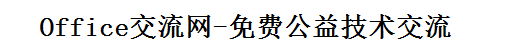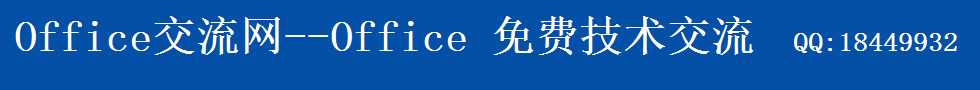Access2010使用Treeview出现问题的解决办法(适合32位及64位)
时间:2013-10-01 22:34 来源:网络 作者:Access中国录入员 阅读:次
Access 2010-使用TreeView (MSComctlLib.TreeCtrl.2) 在windows 安全补丁更新之后, 使用就出现错误了
复制 MSCOMCTL.OCX 到 syswow64下再注册也不行
建议 使用版本: 6.1.98.34
相关资料: http://www.microsoft.com/zh-cn/security/pc-security/bulletins/201208.aspx
1.先使用这个方法
regsvr32 /u mscomctl.ocx
regsvr32 mscomctl.ocx
针对 Windows 7 or 2008 - 运行 cmd.exe "使用管理员身份"
for 32bit Windows systems: regsvr32 c:\windows\system32\mscomctl.ocx
for 64bit Windows systems: regsvr32 c:\windows\syswow64\mscomctl.ocx
2. 国外的解决办法如下: (大部分情况下可行)
reg delete hkcr\typelib\{831FDD16-0C5C-11D2-A9FC-0000F8754DA1}\2.0 /f
if exist %systemroot%\SysWOW64\cscript.exe goto 64
%systemroot%\system32\regsvr32 /u mscomctl.ocx
%systemroot%\system32\regsvr32 mscomctl.ocx
exit
:64
%systemroot%\sysWOW64\regsvr32 /u mscomctl.ocx
%systemroot%\sysWOW64
(责任编辑:admin)
顶一下
(0)
0%
踩一下
(0)
0%
上一篇:Access中使用TreeView 树形控件 详细讲解(Excel Word Office都可
下一篇:在安全补丁Security Advisory 960715 更新之后 ACCESS或Visual B
下一篇:在安全补丁Security Advisory 960715 更新之后 ACCESS或Visual B
相关内容
- ·注册ActiveX控件的几种方法
- ·在Access2003或以上版本使用RichTX32.O
- ·快速注册DLL和OCX的方法【技巧】
- ·Access的Treeview在 MS10-036 更新后无
- ·在安全补丁Security Advisory 960715
- ·Access2010使用Treeview出现问题的解决
- ·Access中使用TreeView 树形控件 详细讲
- ·Access中treeview不能使用或提示没有版
- ·The Kill-Bit FAQ: Part 3 of 3
- ·The Kill-Bit FAQ: Part 2 of 3
- ·The Kill-Bit FAQ: Part 1 of 3
- ·ACCESS EXCEL 一个增强Treeview 节点编
- ·windows 7或其它windows 64位系统里Tre
- ·Access Treeview 树控件MSCOMCTL.OCX
- ·[技巧]如何导出Imagelist的图标或图片
- ·Access中使用身份证读卡器的技巧
最新内容
推荐内容