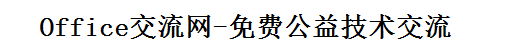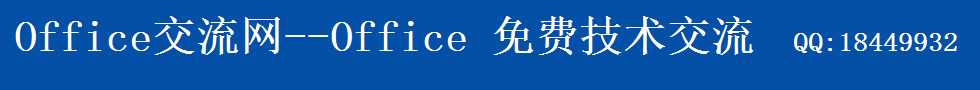用一个JET SQL 语句一次插入多行值到指定表中(“值”来自变量)
时间:2005-02-04 00:00 来源:Access911 作者:cg1 阅读:次
|
在前台录入了一批记录,想一次提交。如果是SQL Server,可以这样写:
insert tablename (fieldname) 而Access好象不支持这种语法,那么在access中怎么处理好呢? |
|
当然可以放在一行,但是 JET SQL 里面没有变量这个概念,所以要同时插入多行是很无聊的。
呵呵,上述代码只是为了达到目的,我是不会在实际应用中这样写代码的。
很多人在看这篇文章的时候不得要领 |
(责任编辑:admin)
顶一下
(0)
0%
踩一下
(0)
0%
相关内容
- ·如何将数据表导出备份到excel表格
- ·在表中用组合框选择备选项目
- ·如何设置表的Caption和Description属性
- ·用Access实现学校课程表的科学管理
- ·在表中设置美元等货币符号的方法
- ·Access建表需注意的问题(建表原则)
- ·Access获取表下个自动增加的ID值【两种
- ·Access光标在文本框的右边
- ·Access格式、掩码、文本有效性的异同
- ·access中的掩码
- ·【技巧】Access时间函数汇总(一)
- ·Access隐藏表中的列
- ·Excel与Access简便联系方法
- ·Word文本文件导入到Access2007与导出的
- ·ACCESS字段中设置默认日期值函数大全
- ·ACCESS的真假:三、往一个表中插入10万
最新内容
推荐内容