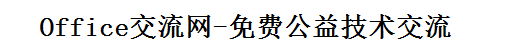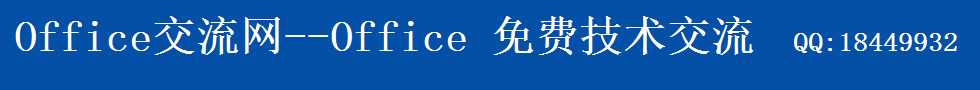在Access中调用Excel无法彻底关闭
时间:2005-02-04 22:22 来源:Access911 作者:未知 阅读:次
Office 组件都有一个 Quit 方法,直接调用 Quit 方法可以彻底退出该程序
以下以Excel为例子:
Function Automation_To_Excel()
Dim objExcel As Object
' Create a new instance of Excel.
Set objExcel = CreateObject("Excel.Application")
' Show the instance of Excel on the screen.
objExcel.Visible = True
' Open a file named SampleFile.xls
objExcel.Workbooks.Open ("C:\My Documents\SampleFile.xls")
' Explicitly close the instance of Excel to free up memory
' and set the variable to Nothing to free up the name
' space in access.
objExcel.Quit
Set objExcel = Nothing
End Function
(责任编辑:admin)
顶一下
(0)
0%
踩一下
(0)
0%
相关内容
- ·Access 获取office的安装路径【函数】
- ·导入导出Excel(.Xlsx)或(.Xls)数据到SQ
- ·浅析Access与Office其他成员之间交流数
- ·Access2003设置压缩和修复数据库的方法
- ·Access2003设置启动窗体与恢复原始设置
- ·妙用Office合并列数据 快速完成报表
- ·对 Microsoft Office 命令栏进行更多编
- ·SQL Server日期计算
- ·SQL语法参考
- ·XLS与MDB文件格式互换全攻略
- ·在Access中调用Excel无法彻底关闭
- ·Access导出到Excel提速之法
- ·Access朗读任意文本/使Access真人发声
- ·解决ACCESS XP 粘贴数字到EXCEL XP会变
- ·用VBA代码下载网络上的文件
- ·把子窗体的内容复制到EXCEL(子窗体可
最新内容