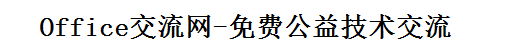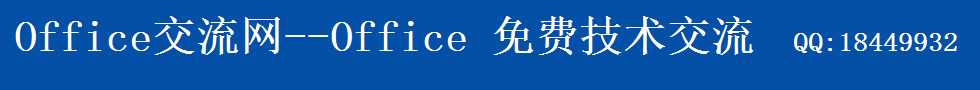使用 Access 2000 中的 TableDef 对象 Attributes 属性
时间:2008-12-29 08:34 来源:微软帮助 作者:佚名 阅读:次
您可以使用 TableDef 对象的 属性 属性来确定特定的表属性。 例如,您可以使用 属性 属性来查找表是否是系统表或链接 (附加) 表。 Microsoft 提供的编程示例只,用于说明不附带任何明示或默示的保证。 这包括,但不限于,适销性或针对特定用途的适用性暗示保证。 本文假定您熟悉所演示的编程语言和工具来创建和调试过程使用。 Microsoft 支持工程师可以帮助解释某个特定过程的功能但是他们不会修改这些示例以提供额外的功能或构建过程以满足您的特殊需求。 注意 : 这篇文章中的示例代码使用 Microsoft 数据访问对象。 为使该代码正常运行,您必须引用 Microsoft DAO 3.6 对象库。 为此,在 工具 菜单中的 Visual Basic 编辑器上, 单击 引用 并确保选中了 Microsoft DAO 3.6 Object Library 复选框。
有关一个 TableDef 对象, Attributes 属性使用依赖的 TableDef ,状态下面的表所示:
,检查此属性的设置时可用于测试特定的属性的 AND 运算符。 例如,以确定一个表对象是否是系统表,执行逻辑比较 TableDef Attributes 属性和 dbSystemObject 常量。
下面的用户定义的示例函数循环遍历一个数据库中所有表并显示一个消息框列出了每个表名和表是否是系统表:
TableDef 属性
TableDef 对象的 属性 属性指定由 TableDef 对象表示在表的特征。 Attributes 属性作为一个单一 Long Integer 存储并是以下 Long 类型值常量的总和: Constant Description
----------------------------------------------------------------------
dbAttachExclusive For databases that use the Microsoft Jet database
engine, indicates the table is a linked table
opened for exclusive use.
dbAttachSavePWD For databases that use the Jet database engine,
indicates the user ID and password for the
linked table should be saved with the connection
information.
dbSystemObject Indicates the table is a system table.
dbHiddenObject Indicates the table is a hidden table (for
temporary use).
dbAttachedTable Indicates the table is a linked table from a
non-Open Database Connectivity (ODBC) database,
such as Microsoft access or Paradox.
dbAttachedODBC Indicates the table is a linked table from an
ODBC database, such as Microsoft SQL Server or
orACLE Server.
TableDef Usage --------------------------------- ---------- Object not appended to collection Read/write Base table Read-only Linked table Read-only
sample Code
注意 : 这篇文章中的示例代码使用 Microsoft 数据访问对象。 为使该代码正常运行,您必须引用 Microsoft DAO 3.6 对象库。 为此,在 工具 菜单中的 Visual Basic 编辑器上, 单击 引用 并确保选中了 Microsoft DAO 3.6 Object Library 复选框。下面的用户定义的示例函数循环遍历一个数据库中所有表并显示一个消息框列出了每个表名和表是否是系统表:
Option Compare Database 'Use database order for string comparisons.
Option Explicit
Function ShowTableAttribs()
Dim DB As DAO.Database
Dim T As DAO.TableDef
Dim TType As String
Dim TName As String
Dim Attrib As String
Dim I As Integer
Set DB = CurrentDB()
For I = 0 To DB.Tabledefs.Count - 1
Set T = DB.Tabledefs(I)
TName = T.Name
Attrib = (T.Attributes And dbSystemObject)
MsgBox TName & IIf(Attrib, ": System Table", ": Not System" & _
"Table")
Next I
End Function
(责任编辑:admin)
顶一下
(0)
0%
踩一下
(0)
0%
相关内容
- ·如何将数据表导出备份到excel表格
- ·在表中用组合框选择备选项目
- ·如何设置表的Caption和Description属性
- ·用Access实现学校课程表的科学管理
- ·在表中设置美元等货币符号的方法
- ·Access建表需注意的问题(建表原则)
- ·Access获取表下个自动增加的ID值【两种
- ·Access光标在文本框的右边
- ·Access格式、掩码、文本有效性的异同
- ·access中的掩码
- ·【技巧】Access时间函数汇总(一)
- ·Access隐藏表中的列
- ·Excel与Access简便联系方法
- ·Word文本文件导入到Access2007与导出的
- ·ACCESS字段中设置默认日期值函数大全
- ·ACCESS的真假:三、往一个表中插入10万
最新内容
推荐内容