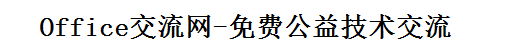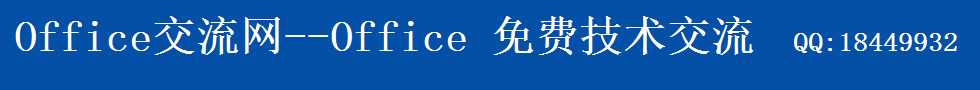Excel2000 应用案例之二十四
时间:2005-02-18 11:46 来源:Excel Home 作者:admin 阅读:次
6.2.2 双样本假设检验
现在来讨论有关两个正态总体的均值差和方差的假设检验问题。例如,在机床上进行一项试验以确定改变操作方法的建议是否会增加产品的优质率,是否会改变产品优质率的波动性,试验是在同一机床上进行的。每生产一批零件时除操作方法外,其它条件都尽可能做到相同。先用标准方法生产一批,然后用建议的新方法生产一批,以后交替进行,各生产了10批零件,其产品优质率分别为:
|
标准方法 |
88.1 |
82.4 |
86.2 |
84.3 |
87.4 |
88.4 |
86.0 |
85.5 |
86.7 |
87.3 |
|
新方法 |
89.1 |
91.0 |
87.3 |
89.1 |
90.0 |
89.1 |
89.1 |
87.3 |
90.2 |
92.1 |
这就是一个典型的双样本假设检验问题。下面分双样本方差检验和双样本均值差检验来讨论。
1. 双样本方差的F检验
设
检验统计量为服从F分布的统计量:
检验拒绝域:对于给定的
或

时,拒绝假设
下面利用Excel 2000提供的F检验:双样本方差工具进行检验,具体操作步骤是首先将观察数据输入工作表中,然后:
选择工具菜单中的数据分析命令,这时弹出数据分析对话框。
在分析工具列表中,选择F检验:双样本方差工具,单击确定按钮。
此时将弹出F检验:双样本方差对话框,如图6-8所示。

图6-8
在输入框中指定输入参数。在变量 1 的区域框中指定标准方法试验数据所在区域A1:A11;在变量 2 的区域框中指定新方法试验数据所在区域B1:B11;选中标志复选框;在
在输出选项框内指定输出选项。本例选定输出区域,并键入输出区域左上角单元格地址D1。
单击确定按钮。
该问题的原始数据及检验结果如图6-9所示。

图6-9
分析检验结果可知,Excel 2000只提供了F检验的单尾临界值,而本例属于双边假设检验问题,因此需要读者自己查找双尾临界值。查F分布表得(
则有:
从图6-9的检验结果可得:
故接受原假设H0,认为两个总体方差相等,即建议的新操作方法与标准方法相比,两种方法的产品优质率的波动性并没有显著变化。
注意:由于Excel 2000只提供F检验的单尾临界值,因此对于显著性水平
2. 双样本等方差假设的均值差检验
由上面的检验结果,可以假设两总体的方差相等。因此,要检验建议的新操作方法能否提高产品的优质率,就等价于检验:
引用下述t统计量作为检验统计量:

其中
检验的拒绝域:对于给定的
下面利用Excel 2000提供的t检验:双样本等方差假设工具进行检验,具体操作步骤是:
选择工具菜单中的数据分析命令,这时弹出数据分析对话框。
在分析工具列表中,选择t检验:双样本等方差假设工具,单击确定按钮。
此时弹出t检验:双样本等方差假设对话框,如图6-10所示。

图6-10
在输入框中指定输入参数。在变量 1 的区域框中指定标准方法试验数据所在区域A1:A11;在变量 2 的区域框中指定新方法试验数据所在区域B1:B11;在假设平均差框中输入0,即
在输出选项框内指定输出选项。本例选定输出区域,并键入输出区域左上角单元格地址D1。
单击确定按钮。
所得检验结果如图6-11所示。

图6-11
分析检验结果可知,
(责任编辑:admin)
顶一下
(0)
0%
踩一下
(0)
0%
最新内容
推荐内容