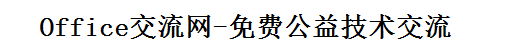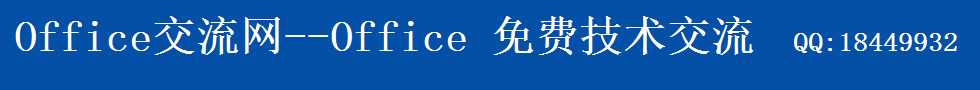BUG: You may notice an incorrect sorted order when you sort
时间:2004-03-26 13:38 来源:本站原创 作者:Microsof… 阅读:次
适用于:
This article applies only to a Microsoft access database (.mdb). Moderate: Requires basic macro, coding, and interoperability skills. SYMPTOMS
When you sort the records in a Number field in descending order, and the Field Size property of the Number field is set to Decimal, you may notice that the negative values in the field are not sorted in the correct order. This problem occurs in a Microsoft access table. For example, you can sort a Number field in descending order that contains the following data: 20, -10, 5, -5, 10, -20 After you sort the Number field in descending order, you may notice that the sorted data appears in the following order: -5, -10, -20, 20, 10, 5 WORKAROUND To work around this problem, create an index on the Number field before you sort the records in the Number field. To do this, follow these steps:
STATUS
Microsoft has confirmed that this is a bug in the Microsoft products that are listed at the beginning of this article. MORE INFORMATION Steps to reproduce the problem
REFERENCES
For more information about indexes in access 2003, click Microsoft Office access Help on the Help menu, type About indexing fields and records in an access database (.mdb) in the Search for box in the Assistance pane, and then click Start searching to view the topic. For more information about indexes in Access 2002 and access 2000, click Microsoft access Help on the Help menu, type About indexing fields and records in an access database in the Office Assistant or the Answer Wizard, and then click Search to view the topic. For more information about sorting in access 2003, click Microsoft Office access Help on the Help menu, type About sorting records in the Search for box in the Assistance pane, and then click Start searching to view the topic. For more information about sorting in Access 2002 and access 2000, click Microsoft access Help on the Help menu, type About sorting records in the Office Assistant or the Answer Wizard, and then click Search to view the topic. The information in this article applies to:
| ||||||
|
|
(责任编辑:admin)
顶一下
(0)
0%
踩一下
(0)
0%
上一篇:ACC2000:嵌入或链接 Word 文档时出现“A Problem Occurred Whil
下一篇:没有了
下一篇:没有了
相关内容
- ·Access Answers:简单地隐藏您的输入
- ·BUG: You may notice an incorrect sor
- ·ACC2000:嵌入或链接 Word 文档时出现
- ·210455-ACC2000:确定语言版本的样例函
- ·287437-ACC2002:当在 Access 数据库中
- ·280571-ACC2002:TAB 键不能将焦点移到
- ·240826-ACC2000: 启用“名称自动更正
- ·209137-ACC2000:如何诊断/修复损坏的
- ·287603-ACC2002:在大数据库中保存对象
- ·210011-ACC2000:如何使用 TAB 键或 EN
- ·202479-ACC2000:转换包含非美国英语字
最新内容
- ·Access Answers:简单地隐藏您的输入
- ·BUG: You may notice an incorrect sorted
- ·ACC2000:嵌入或链接 Word 文档时出现“A P
- ·210455-ACC2000:确定语言版本的样例函数
- ·287437-ACC2002:当在 Access 数据库中设置
- ·280571-ACC2002:TAB 键不能将焦点移到向导
- ·240826-ACC2000: 启用“名称自动更正”时
- ·209137-ACC2000:如何诊断/修复损坏的 Jet
- ·287603-ACC2002:在大数据库中保存对象比在
- ·210011-ACC2000:如何使用 TAB 键或 ENTER
推荐内容
热点内容
- ·ACC2000:嵌入或链接 Word 文档时出现“A P
- ·209137-ACC2000:如何诊断/修复损坏的 Jet
- ·287437-ACC2002:当在 Access 数据库中设置
- ·210011-ACC2000:如何使用 TAB 键或 ENTER
- ·210455-ACC2000:确定语言版本的样例函数
- ·280571-ACC2002:TAB 键不能将焦点移到向导
- ·287603-ACC2002:在大数据库中保存对象比在
- ·202479-ACC2000:转换包含非美国英语字符的
- ·BUG: You may notice an incorrect sorted
- ·240826-ACC2000: 启用“名称自动更正”时